Rujuk gambar di bawah...
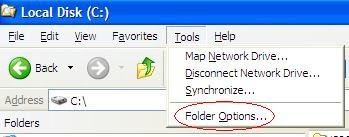
Dah tau...Virus adalah antara penyebab Folder Optin ini hilang. Ok jangan panik … dengan dua cara ini anda akan dapat mengembalikan kembali folder options yang hilang tadi.
Cara 1: Ubahsuai registry
1. Go to Run, type regedit then press enter.
2. Navigate to [HKEY_CURRENT_USER\Software\Microsoft\Windows\CurrentVersion\Policies\Explorer].
3. At right panel, look for a value called NoFolderOptions. Right click on it then choose Delete.
4. Navigate to [HKEY_LOCAL_MACHINE\Software\Microsoft\Windows\CurrentVersion\Policies\Explorer].
5. Repeat step 3 to delete NoFolderOptions entry.
Cara 2: Change setting in Group Policy
1. Go to Run, type gpedit.msc then press enter.
2. Navigate to User Configuration -> Administrative Templates -> Windows Components -> Windows Explorer.
3. At the right panel, look for “Removes the Folder Options menu item from the Tools menu”, right click on it then choose Properties.
4. Change the setting from Enabled to Not Configured or Disabled.
Semoga berjaya!
Tiada ulasan:
Catat Ulasan